Expedismart more efficient: save automatically your adresses

Expedismart more efficient:
your shipping and destination addresses automatically saved
On Expedismart your addresses are automatically saved to your account. To get started, all you need to do is enter the pickup address (usually your own), like in the image below.)
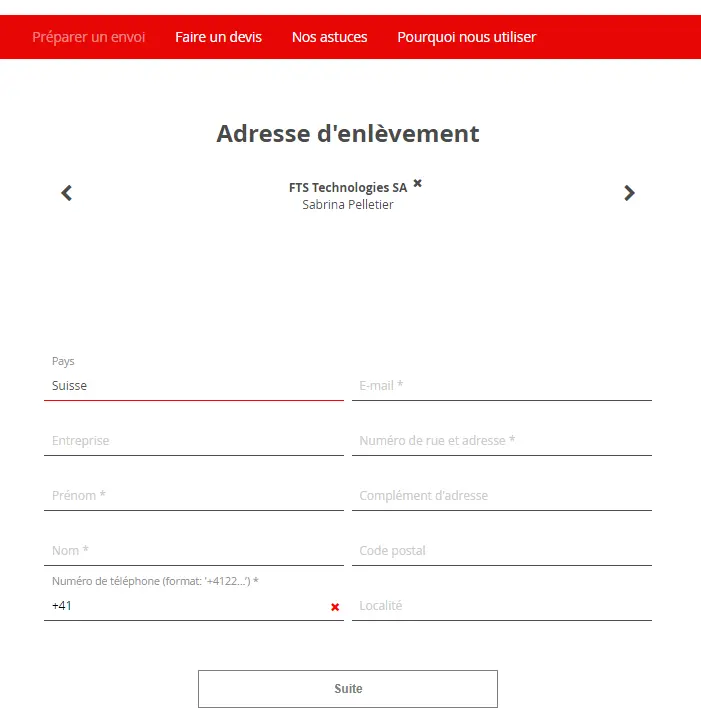
Once the address has been filled in, simply click on next, the address is automatically saved and available. To fill in the fields at once, simply click on the template at the top centre.
Once you have saved the address, you can easily find it on the first page of the site during the next shipment (see image below).
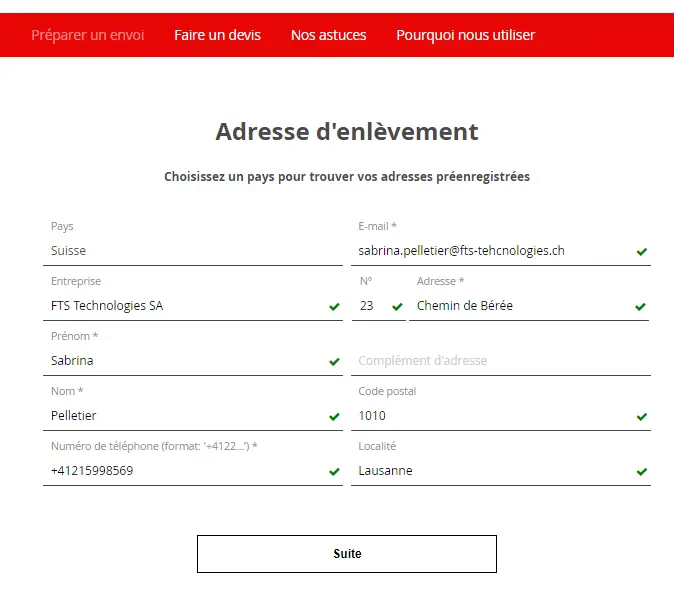
If you want to change or delete an address, nothing could be easier, just place your mouse over your username (your email). A drop-down menu appears, just choose “my addresses”, as in the image.
Then choose “delivery addresses”, you will find all your saved addresses. You can choose to modify or delete them, by clicking on the small recycle bin next to the address in question.
If you have any questions about how Expedismart works or suggestions that could make your life easier, please do not hesitate to contact us by phone or email.




